05.27
While working on a project this week, I was trying to see what some silk screen art would look like on a PCB I’m working on, but the “photo realistic” export mode of gEDA pcb was restricted to only green solder mask, tin plating, and white silk screen. The fab house I plan to use only provides purple solder mask, gold plating, and white silk screen. Rather than try to tweak the green image in GIMP until it looks half decent, then repeating the process for each candidate silk screen image (and then each future project as well), I decided I would just write a patch!
My patch for gEDA pcb allows the user to now select a solder mask colour of green, blue, red, purple, black, or a (questionable) white, a pad plating colour of regular tin or gold, and a silk screen colour of white or black. All of these options are pictured above. You can find my proposed patch here, and hopefully it be accepted into the core software soon so that you can get it from your system’s repository.
I’ve been a fan and advocate of open source software for some time now, but I am pretty sure that this is the first time that I have actually submitted a patch to a somewhat mainstream open source project. I’m pretty pumped and I hope to do more soon. I heartily recommend it.
Update 2012-06-14: After some suggested improvement to my patch (additional yellow silk as well as the addition of copper and silver pad plating) my patch has officially been accepted into the gEDA pcb repository! You can get the latest version of the code here: git clone git://git.geda-project.org/pcb.git
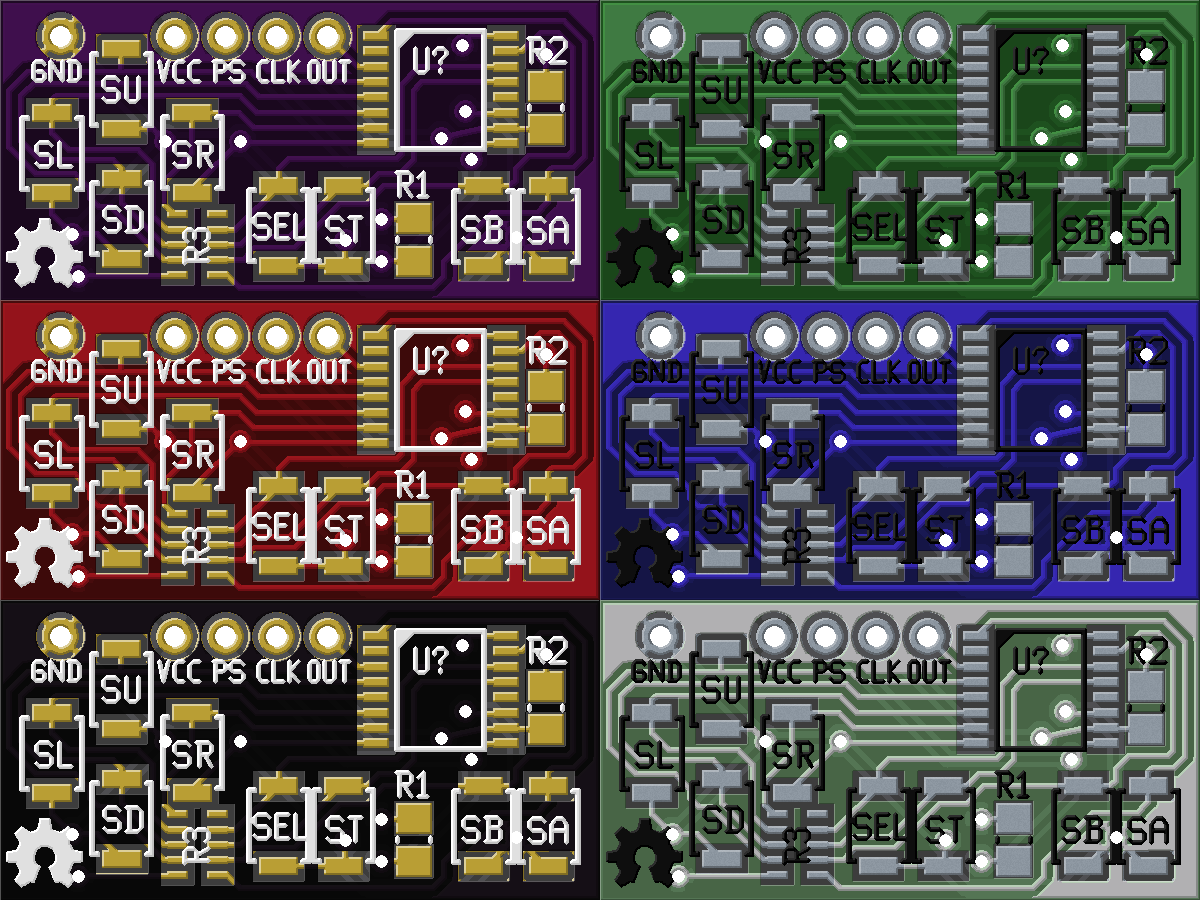
Nice patch. That is a helluva a first contrib to open-source.
I also like that the mode was originally called “ben-mode” before you even hacked on it.
I would say though, that if you *really* want to extend the functionality, the natural conclusion is to allow the user to specify the RGB value(s) he or she wants to use.
Thanks! I was originally going to give the user an RGB selector, but it took a while to get these options to look good as the blending math makes colour selection tough. Perhaps in a future patch I’ll add an “other/RGB“ option to the list for those that need it.
very nice. If I had to guess, NES controller
That does look like a NES controller, doesn’t it. Stay tuned!